

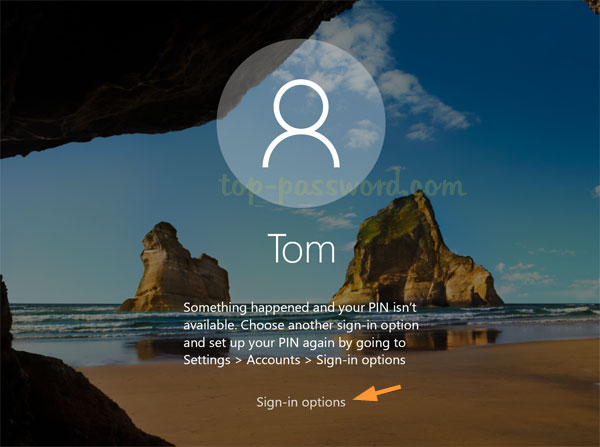
Simply insert a blank CD or USB drive into the computer.So, for doing this you should have a CD burning software in the PC. Here, I’m using ISO2Disc software for burning the CD. You need to burn the file to a black CD.From those local files, you will get a file named pcunlocker.iso. After downloading the zip file, simply extract that to find the included files.In order to do a Windows password reset, download the zip package file from PCUnlocker official website.So, following are the steps to create a PCunlocker live CD. This process of resetting Windows password using the PCUnlocker software requires a blank CD as you will be required to burn a bootable CD or you can also use a bootable USB drive.
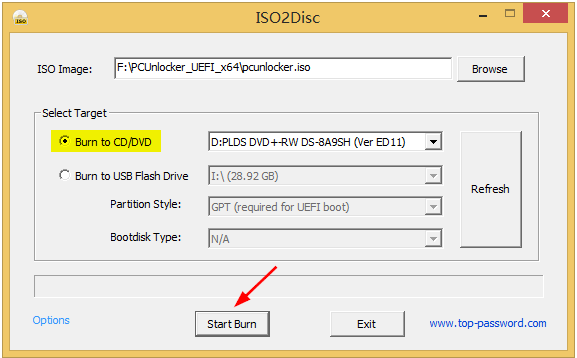
You may find the procedure a little bit complicated but if you do this step by step as mentioned below you can easily perform the function. We have here a detailed step by step guide for resetting a lost or forgotten Windows password, simply follow the steps and you will be able to reset the lost password of your Windows 10 PC. Reset/Bypass Your Forgotten Windows 10 Password So, below is the complete guide on How to reset/bypass your forgotten Windows 10 password using PCUnlocker and some other features of this utility. It enables you to instantly reset or remove the forgotten passwords of Windows 10 admin/user account. The software is really powerful and helpful. This utility requires you to create a bootable CD or USB drive of PCUnclocker. This tool can help you reset or bypass the forgotten or disabled Admin/user account password on Windows 10/8/7/Vista/XP/2016/2012/2008/2003/2000 and Active directory servers. Here is a solution to this problem- PCunlocker. PCunclocker, as the name suggests, is a bootable disk utility which helps you to reset or bypass passwords of Windows. So, how can you remove or reset your Windows 10 password? Even sometimes we ourself change the password and forget it later. Well, there may come many frustrating situations when you couldn’t log into your computer and this may even get worse when you have to find an urgent file from your system or do some important work on it. Unable to login into your Windows 10 administrator? Bought a used laptop or computer but do not know the password? Got back a computer of a fired employee but he/she didn’t tell you the password? You sister or brother changed the password but do not remember it now? Your system got hacked and you are not able to login?


 0 kommentar(er)
0 kommentar(er)
